- Documentation Zone
GUI Development Options
- Getting to Know Smart Touch Surfaces (STS)
- Streamlined HMI Modules
-
Standard HMI Modules
- HMI Display Module Series SIMx21 TouchGFX
-
HMI Display Module Series SIMx52 SHIP
- Hardware
-
Firmware/Software
- SHIP
-
Getting started with SHIP
- AN1001 – Animation in SHIP
- AN1003 – Upgrading your SIM’s SHIPEngine Firmware
- AN1004 – Uploading your SIM’s SHIP GUI Load
- AN1005 – Customizing and Loading Splash Screens (GUI)
- AN1006 – Resetting SHIPTide to the Default Layout
- AN1007 – Creating Functions in SHIP
- AN1008 – Get Started Using SHIPCrane
- AN1009 – Scope and Name Searching
- Communications App Notes
- Protocols
- SHIP Project Properties
- GUI Reference Manual
- High performance HMI Modules
- Documentation
Not finding what you were looking for?
Contact usGUI Development Options

TouchGFX
TouchGFX is delivered as one X-Cube package the X-Cube-TouchGFX.
With this you have all you need to do a full implementation of your GUI application for STM32 based hardware. TouchGFX consists of three main parts – two tools and one framework.
- TouchGFX Designer: An easy-to-use GUI builder in TouchGFX that lets you create the visual appearance of your TouchGFX application.
- TouchGFX Generator: A STM32CubeMX plugin where the user can configure and generate a custom TouchGFX Abstraction Layer (AL) for their STM32-based hardware.
- TouchGFX Engine: The TouchGFX C++ framework that drives the UI application. Handles screen updates, user events and timing. The advanced TouchGFX technology is optimized for STM32 microcontrollers, giving you maximum performance with minimum CPU load and memory usage.
For more information, visit https://support.touchgfx.com/docs/introduction/welcome

Qt
Qt is cross-platform application development framework for creating graphical user interfaces as well as cross-platform applications that run on various software and hardware platforms such as Linux, Windows, macOS, Android or embedded systems with little or no change in the underlying codebase while still being a native application with native capabilities and speed.
For more information, visit https://www.qt.io/
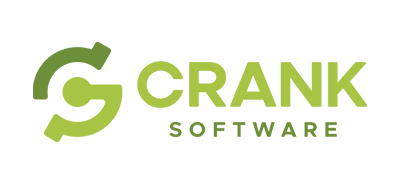
CRANK
Crank is a global innovator in embedded GUI solutions that accelerate the design and development of modern user experiences for tomorrow’s embedded devices. Crank’s GUI development framework, Storyboard, helps drive innovation and faster time to market for brands wanting to deliver sophisticated customer experiences and performance on MCUs to MPUs.
With its rapid iteration and design file re-import technology, developers can create products that offer unmatched HMI experiences (graphics, voice, audio), uniquely optimized for all operating systems and platforms including resource-constrained devices.
Our professional services team has deep knowledge and expertise across all phases of the embedded GUI development process. It has helped industry leaders eliminate risk with product UX design: from concept to finished interface.
For more information, visit https://www.cranksoftware.com/
SHIPTide
The SHIP GUI Development Process: Design, Export, Try
Design
SHIPTide is the SHIP Total IDE… the rapid GUI development tool that runs on Windows. You develop your GUI on the PC with very little coding – SHIPTide helps you with screen layout, importing fonts and images (there are no font/image converters needed outside SHIPTide – it does all that), and arranging your snippets of code that wires the GUI together.
Export
When you want to try your GUI on a SIM, export the cargo file from SHIPTide. This processes all your fonts, images, text, multi-language, layout, script (you get the picture) and builds a single data file we call the “cargo”.
Try
Connect the SIM to your PC and SHIPTide downloads the GUI cargo file over the USB port into the FLASH of the SIM. The SIM reboots, and instantly your GUI appears. The SHIPEngine firmware on the SIM “runs” your GUI and makes it come alive.
