- Documentation Zone
Standard HMI Modules
Getting started with SHIP
AN1003 – Upgrading your SIM’s SHIPEngine Firmware
- Getting to Know Smart Touch Surfaces (STS)
- Streamlined HMI Modules
-
Standard HMI Modules
- HMI Display Module Series SIMx21 TouchGFX
-
HMI Display Module Series SIMx52 SHIP
- Hardware
-
Firmware/Software
- SHIP
-
Getting started with SHIP
- AN1001 – Animation in SHIP
- AN1003 – Upgrading your SIM’s SHIPEngine Firmware
- AN1004 – Uploading your SIM’s SHIP GUI Load
- AN1005 – Customizing and Loading Splash Screens (GUI)
- AN1006 – Resetting SHIPTide to the Default Layout
- AN1007 – Creating Functions in SHIP
- AN1008 – Get Started Using SHIPCrane
- AN1009 – Scope and Name Searching
- Communications App Notes
- Protocols
- SHIP Project Properties
- GUI Reference Manual
- High performance HMI Modules
- Documentation
In this article
Not finding what you were looking for?
Contact usAN1003 – Upgrading your SIM’s SHIPEngine Firmware
Upgrading your SIM’s SHIPEngine Firmware
Installed from the factory on every Serious Integrated Module (SIM) is a version of SHIPEngine, the runtime GUI engine of the Serious Human Interface™ Platform (SHIP).
Occasionally, you may want to upgrade the SHIPEnginefirmware on your SIM to get the latest features of the engine. Sometimes, upgrading to a new major version of the SHIPTide will require you to update your corresponding SHIPEngine on your SIM.
There are several ways to upgrade the SHIPEngine on your SIM:
Getting the latest SHIPEngine
To get the latest SHIPEngine binary, go to the specific SIM documentation area and download it to your PC. For example, the SIM231 SHIPEngine can be found in the SIM231 area. 3
Using the Serious SHIPTide GUI Development Tool
If a SIM is out of date, SHIPTide will alert the user that an update is available in the form of an alert bubble in the bottom right of your screen. Clicking the link will initiate a firmware update.
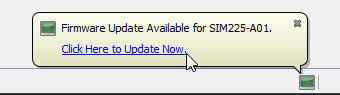
If you’d like to update manually, go to the top menu and select Tools > Sim Firmware Updater.
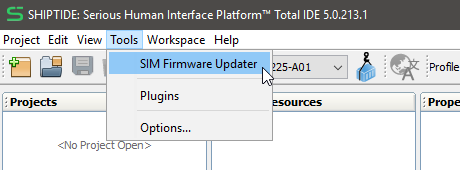
The Firmware Update Panel will open. Select the desired firmware and click the Program button at the bottom right.
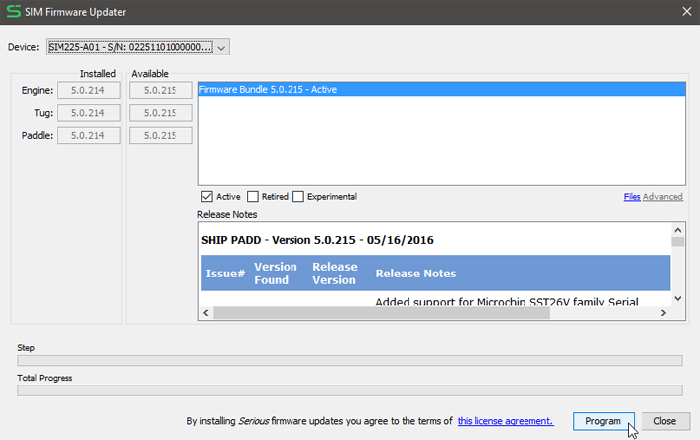
The Serious SHIPCrane OEM Programming Tool
- The SHIPCrane application is a batch programmer and container creation tool. Its functionality is a subset of SHIPTide. It is used to reprogram the SHIPEngine firmware and GUIs in mass.
- It will support multiple devices in parallel, so you can insert as many devices as you have USB ports and install your desired SHIPEngine and GUI cargo combination for your production needs. SHIPCrane will program all connected devices with the imported firmware.
- It allows for modification of firmware bundles and exporting your own container file (zipped file containing SHIPPaddle, SHIPTug, SHIPEngine firmware, and a installation instruction .xml file) so you can load your preferred setup the next time you want to update boards.
- SHIPCrane supports both SIMs and SCMs.
Using SHIPCrane
For instructions on using SHIPCrane, please see AN1008 – Get Started Using SHIPCrane.
